At Screencastify, our mission is to provide educators and students the tools that they need to not only become creators and improve learning outcomes, but to also empower teachers to have a better understanding of how to utilize their creations.
We recently hosted a live session with educators from Brunswick County Public Schools, as well as video creation experts from Screencastify, to discuss these topics and share practical tips for teachers who want to become better educational content creators.
You can watch the entire session here and get amazing tips and strategies and read on for some of our favorite moments from the session! And listen to the episode of EdTech Heroes👇 for more on how teachers can turn classrooms into creative spaces!
Provide tools for multimodal creation 🎧
A combination of audible instructions, dynamic visuals and visible on-screen text provides students with multiple ways to take in and process the information in a video. By bringing all of these elements together, teachers are able to make learning more accessible for every student - no matter their learning style.😎
Stacy Newell of Brunswick, Instructional Technology Resource Teacher at Brunswick County Public Schools, spent 12 years as a classroom teacher and spoke in our live session about different mediums for different learning styles.
“When looking at different learning styles, it's important to understand how digital tools along with other tools can enhance student engagement,” she said.
“Oftentimes we think about differentiation of instruction. It's a core component of learning and of the classroom. But when evaluating students’ needs and their abilities to perform in all areas, it’s important to have various mediums to address the individual learning styles of every student that we encounter on a daily basis.”
Start editing virtually any video with Screencastify now to see all the ways that you can make your creations more dynamic and fit for any learning style!
Positive effects when students have the right tools 😊
Crack the QR code for using teacher-created videos 📱
Olivia Nelson, Screencastify’s PD manager, spent years as a K-12 teacher and administrator and shared one of her favorite tips for teachers to share their videos.
“I've seen teachers really embrace video in the in-person classroom with the QR codes,” she said. “Putting QR codes around the classroom and having a gallery walk where students can scan with tablets or Chromebooks and view different videos.”
She added that teachers can:
- Create directions for different centers or stations or differentiated activities that they're doing in the classroom.
- Add QR codes to printed physical newsletters to make them more dynamic. 🙌
- Adding a QR code in the corner of a certificate so a student can scan and see a video of their teacher congratulating them for winning this award.
To learn more about QR codes and to get more ways to use them in your classroom today, check out our recent article here!
Creating ‘student snippets’ for those who are out ✂️
Video helps teachers with differentiated instruction 🎬
As we discussed in a live session recently with several educators from around the country, personalized and differentiated instruction is incredibly valuable for students.
Video editing is a powerful tool for creating experiences that are tailored to individual needs. However, data can also be used to inform differentiated learning experiences.
When thinking about how to make decisions around differentiation and whom to provide different kinds of content, the data that you can get from video with Screencastify can be invaluable. For example, Interactive Questions and the viewer analytics 📊 that teachers can gather when they share videos out can help make those decisions.
“It's not just about the content and the ways that you're providing students access to this content, it's also about how the teachers are able to actually strategically make those decisions about who's getting what content and what's working for who and who needs what,” Olivia said.
Student learning is improved when they create 🎥
Begin your journey with video!
Watch our entire session on how video helps teachers and students become better creators here. And install Screencastify free to begin your video journey today!
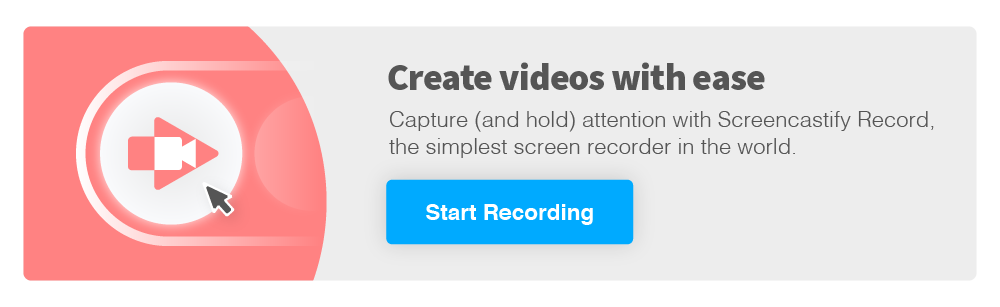
.svg)



