Nearly 5 million K-12 students in the U.S. are English language learners (ELLs). It brings unique opportunities for many teachers across the country to innovate how they educate these students.
Fortunately, there are simple tools that can help teachers achieve the best learning outcomes for ELLs including video creation.
To support these teachers in their communication and improve students’ learning, Screencastify has put together simple tips on how video can be used to create a better learning experience for ELLs or any student!👇
Practice Speaking and Listening Safely
Screencastify Submit offers English Language Learners a place to practice both speaking and listening. Educators can create a prompt about anything, share a magic link, and find all of the student videos on Google Classroom or Google Drive. When a teacher enables video sharing, students can even see all of the videos shared by their peers. It's a digital classroom discussion that enables every learner to participate by both sharing their ideas and responding to their peers.
Provide Individualized Instruction
English Language Learners can enter classrooms from different countries with varying levels of English proficiency. Video allows teachers to speak to individual differences, needs, languages, and cultures. And, educators can even facilitate small group instruction by recording the directions, explaining assignments, or teaching mini-lessons to a group of learners. Since Screencastify videos can be deployed via Google Classroom or in an email, getting the right video to the right learner can be accomplished in just a few steps.
Related: Hear how ESL teacher Ola Brorson uses video in his classroom in this episode of EdTech Heroes. ⬇️
Allow students to demonstrate their learning
When evaluating English Language Learners, it's important to think about how the task relates to their level of language proficiency. This might mean asking students to share their thoughts verbally with Submit instead of writing an essay. Students could also create something visually and record as they narrate their work. Regardless of how learners demonstrate their mastery, providing options really helps ELL students show exactly what they know.
Present Information in Multiple Modalities
When learning a new language, seeing concepts and new vocabulary in as many ways as possible is paramount. When teachers present information through Screencastify videos, they have the opportunity to incorporate pictures, videos, and audio. And, with Screencastify Edit, teachers can even include text to further boost understanding.
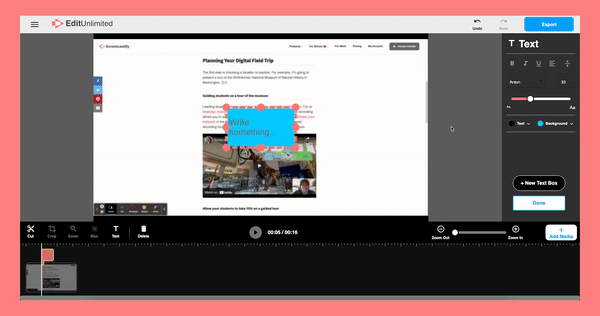
Use Captions to Improve Learning
Screencastify Record integrates with YouTube. In just one click, you can send your video over with the appropriate title, description, and privacy settings. And once the video is on YouTube, automatic captioning allows students to see captions in English or 12 other languages with no additional work for educators. As a bonus, automatic captioning also allows educators to share videos with parents to get them involved in the learning process.
Learn more about how Screencastify empowers teachers!
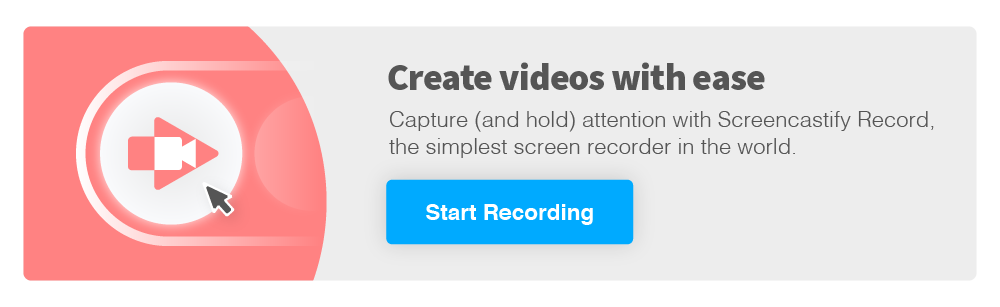
.svg)








