Technology has played a vital role in teaching and learning, and never more so than the past two years. And more teachers have become increasingly comfortable using different tools in their classrooms to foster student engagement and help them apply things they learn at school to real-life situations.
However, some teachers may be unsure of the best ways to use technology and tools in classrooms. Fortunately, there are many online workshops and courses where teachers share valuable tips, tools, and resources with their colleagues to help them become more comfortable with technology in education.
In this episode of EdTech Heroes, Nef Dukes welcomes Heather Esposito, the District Teacher Technology Coach at Cherry Hill New Jersey School District. They discuss the best tips for using tech in classrooms, encouraging student engagement in class, and finding the best tools no matter the subject.
Guest-at-a-glance
👋 Name: Heather Esposito
👩🏫 What she does: Heather is the District Teacher Technology Coach at Cherry Hill New Jersey School District.
🏫 District: Cherry Hill New Jersey
✍️ Noteworthy: Heather is the District Teacher Technology Coach for all 19 schools within the Cherry Hill District. Her mission is to provide support in the implementation of tech tools. In addition, she's a recent graduate of the Screencastify Coaches Academy, a formerPLC Coordinator, and a reading specialist. Also, Heather recently gave a presentation for Screencastify Shorts.
📱Where to find Heather: LinkedIn | Twitter
Key insights
Student engagement is a huge part of student achievement. Heather's role is to use technology to promote student achievement, which is accomplished through student engagement. "We were working with the Quaglia Institute — a group that focuses on student voice — and using student voice data and student voice feedback to help promote student achievement. One of the huge components of that is engagement. When students are engaged, whether it's being curious and creative, or they're trying something new for the first time, it directly impacts student achievement."
Take a tool and think about how you can use it in the real world. Heather strongly believes that technology in classrooms is more than a teaching tool. Instead, it allows students to use it in the real world or for another school subject in the same way. "Relevance isn't just, 'I want to relate to you. Or how do you relate to this?' It's taking a tool and thinking about how you can use it in the real world or in another class. [...] Relevance is taking something that was involved in learning and using it outside of the classroom to share your passions. That's student voice and student engagement. It's paramount to everything."
Let your students know they've been heard. According to Heather, students aren't aware they're heard, although teachers do hear their voices. And one of the ways to show them that you actually hear them is to accept their suggestions and do things differently. "You have to let them [students] know when you do that [hear them]. When you close that feedback loop and they know that you've listened and you’ve heard them, and you're doing something as a result, they're going to rise to the occasion and positively surprise you in a lot of ways."
Episode highlights
Transition from the classroom to the technology💡
"It started about eight or nine years ago when I was getting my Reading Specialist Certification. I had been teaching high school English since 2000, and I wanted to get my certification because I was helping students who were considered to be struggling at reading and writing, and they lacked engagement. The part of the research project that I did involved digital storytelling. It was one of those things where you take your adeptness at technology for granted, and the professor pointed it out to me, and she said, 'You're really good at technology. Why not harness technology to leverage your students' reading comprehension and add that engagement factor by having them produce something that was authentic?' That experience changed my whole view on learning and providing students an opportunity to express themselves in ways they never did before.
[...]
So, I started taking that experience and then creating workshops for teachers. One of the requirements in New Jersey and a lot of school districts is professional development, and my school offers teachers the opportunity to do that. [...] And now, instead of doing it as a side gig, it's my whole gig. I help teachers and students in all of those 19 schools prepare themselves for what the future holds."
Making assessment more authentic 👩🏫
"One of the coolest things that came out of this is that we wanted to make assessment more authentic. There used to be a very standardized objective assessment for math, science, or language arts. Instead, we created a digital portfolio project for students in grades 6 through 12.
All three middle schools and all three high schools are involved in having their students create a Google Site, which is a digital portfolio where students are self-selecting artifacts that show their best work, their process, and learning, and then students are reflecting on their learning and their process.
[...]
They [students] were like, 'We just made a website.' And I'm like, 'Yes, it's your website. It's your portfolio.' And they're finding all these animated gifs for backgrounds and changing the color scheme, and it's authentic learning. If they have an authentic purpose, they have an authentic audience, and they are self-appraising and self-reflecting, and analyzing their own work as a result."
Having the right tools — regardless of the subject matter 🛠
"One of the middle school teachers has a gardening club. He talked about how students could use Screencastify to create videos about gardening tips or share their favorite plant — it could be a how-to or a blogging experience — and creating a platform for them to share out with the community.
[...]
We came together — preschool teachers through 12th grade, guidance counselors, and assistants — thinking about and learning from each other about how one use in the classroom could also translate to another use. One of our top creators is a guidance counselor. She uses Screencastify for everyday morning meetings, and in these meetings, they talk about what National Day is, she gives some SEL (social-emotional learning) tips, and they reinforce different positive aspects of life.
[...]
I decided I have to celebrate these folks for everything that they're sharing because it's truly a testament to how one tool can be utilized in so many different ways, not just with remote or hybrid, but moving forward to help not just students but parents."
The essence of the teacher coaching process 👏
"Coaching is a process, and it can be done in a lot of different ways. I always start off by asking teachers what they feel comfortable doing. Some teachers want to do everything face-to-face, and that's fine. Some people are time-crunched and want to do a quick Zoom because they have a quick question. But when I can do a full process, and teachers feel supported from planning to implementation to reworking, I feel that that's where it's at, and I think teachers and coaches need to invest in that full cycle.
[...]
I've been teaching for 22 years, and it took me a while to realize that kindness is the best way to manage classrooms. Also, the best way to approach adult learners is by being kind, calm, and open. Never coming in and being like, 'I'm the expert, you're doing it all wrong.' It's meeting teachers where they are and making them feel comfortable in having that person who can assist them."
Best online resources teachers might find useful 💻
"Screencastify is my favorite tool. [...] I also found that Canva translates really well to a variety of content areas, grade levels, and they've really ramped up their game. And it's free. [...] I love that kids are now using graphic design. It looks like social media posts or an event flyer. Again, taking that authentic piece of learning and making something feel real using Canva. [...] And the other tool is EduProtocol. [...] EduProtocols aren't just activities, but they're strategies embedded into technology. [...] And all of that can be done in Google Slides. Google Slides are free. You don't have to become a member. It’s part of Google, and you can create so many meaningful strategy-based instructional lessons with Google Slides."
Highly quotable
[04:05] "I’ve always believed that pedagogy drives not only instruction but also our choice of technology tools."
[04:40] "My goal is to help teachers find creative uses."
[04:50] "Now it's about carefully selecting tools that foster engagement, foster student achievement, engage students, and prepare them for the future at the same time."
[09:05] "I tell teachers, 'You deserve to be celebrated for what you're accomplishing.'"
[29:24] "The best way to approach adult learners is being kind, calm, and open."
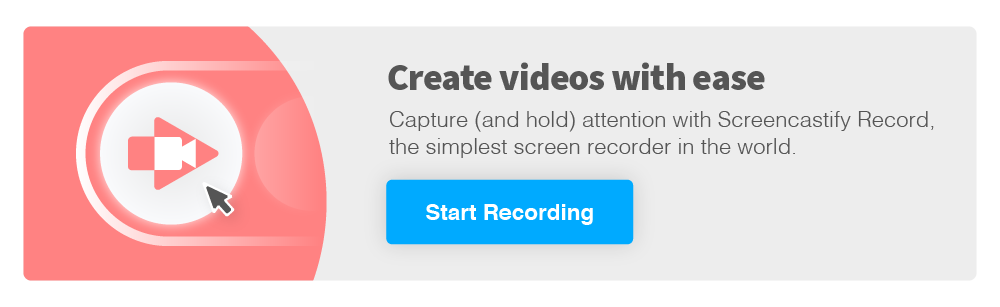
.svg)



