How to set up Screencastify in Canvas for your organization
Streamline teacher and student workflows with our new Canvas integration. Teachers can seamlessly add videos to assignments for students to view—all within Canvas. Install the integration so your school or district can get started.
Watch the video below or read on to learn more.
Creating a Developer Key
Canvas requires creating a “Developer Key” to configure Screencastify within the target organization. Below are the following steps to achieve this:
1. Login to Canvas as an administrator.
2. On the left sidebar, click Admin, and select the target organization.
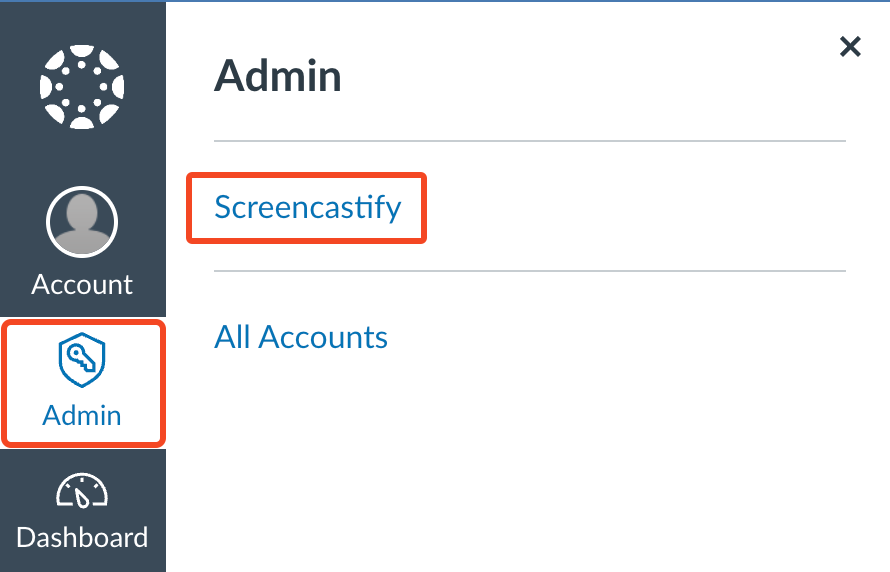
3. Still under Admin, click Developer Keys.
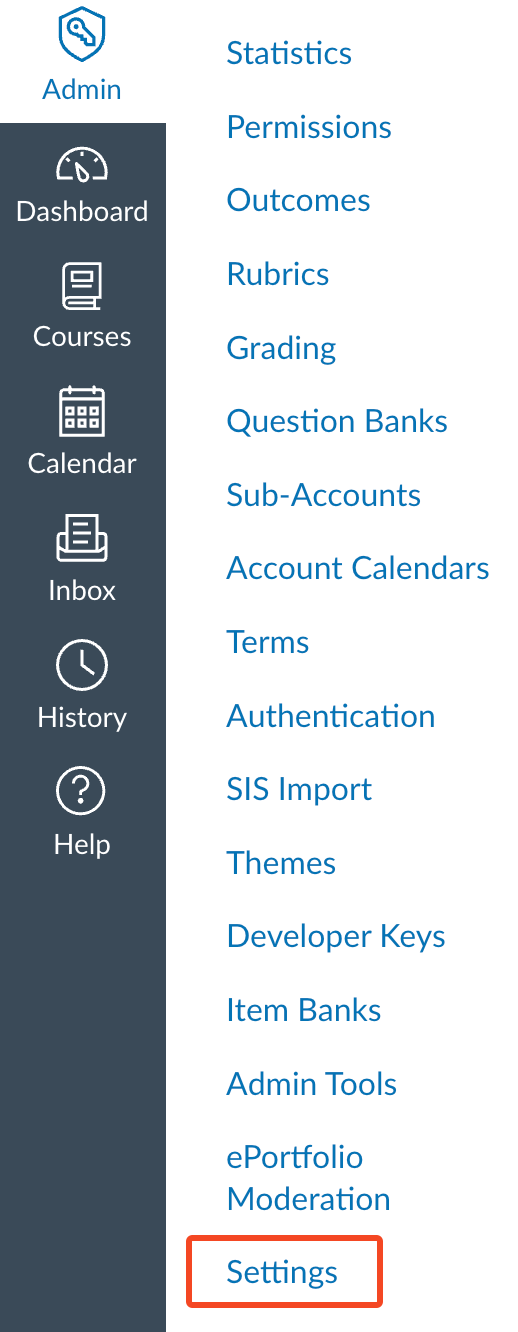
4. On the top-right side of the page, click + Developer Key and select LTI Key.
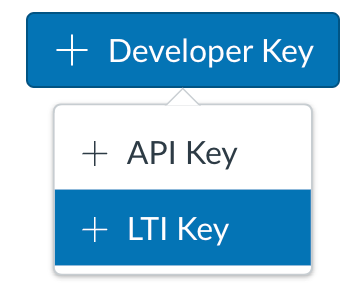
5. On the Key Settings page, enter the following settings:
a. Key Name - Enter a key name (e.g.,Screencastify LTI 1.3).
b. Owner Email: Enter your email address (e.g., admin@school.edu).
c. Method - Select Enter URL.
d. JSON URL - Enter https://cdn.castify.com/config/lti1p3/canvas.json
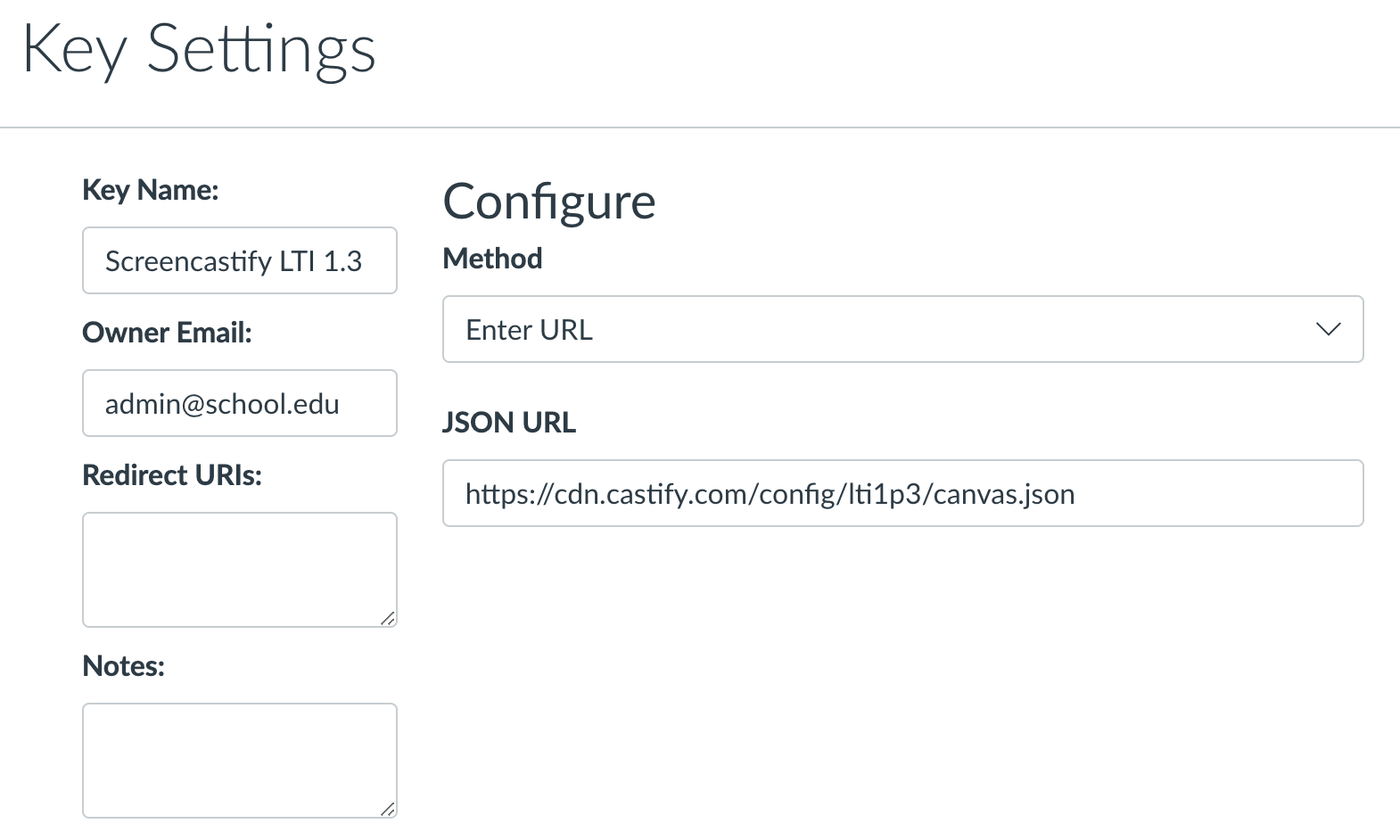
6. Once finished, click Save.
7. On the Developer Key page, enable the key by switching the State toggle to true (green).
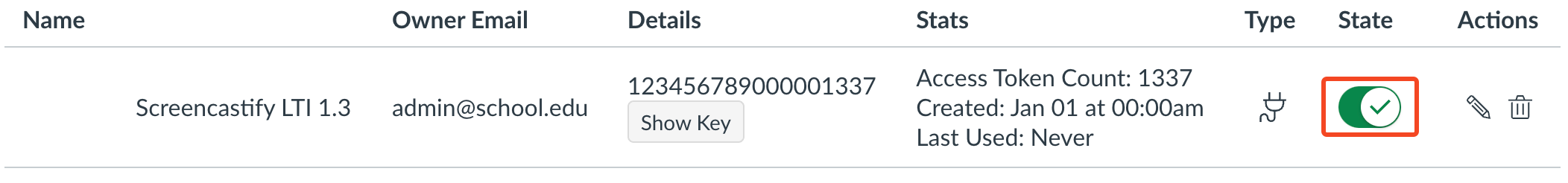
8. Lastly, copy the value under the Details column. This is your Client ID which is needed later to add the Screencastify LTI 1.3 app.
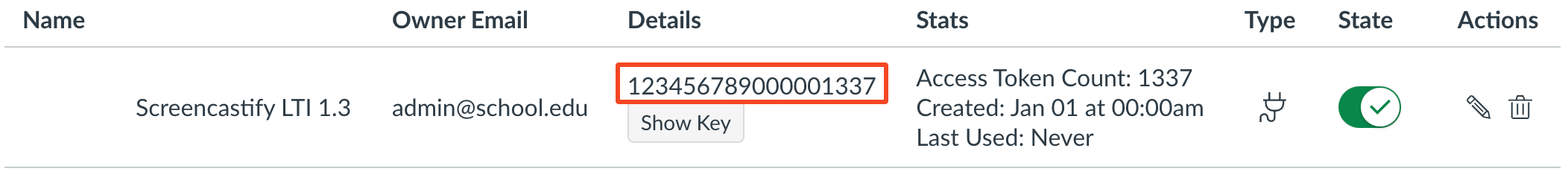
Adding the Screencastify LTI 1.3 App
Once the Developer Key is created, Screencastify is now ready to be added to the organization. Below are the following steps to achieve this:
1. Login to Canvas as an administrator
2. On the left sidebar, click Admin, and select the target organization.
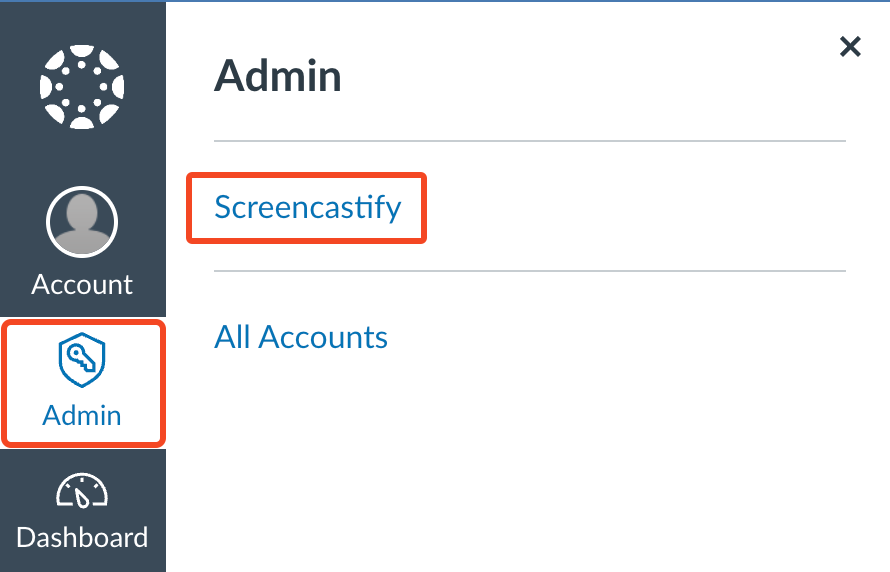
3. Still under Admin, click Settings.
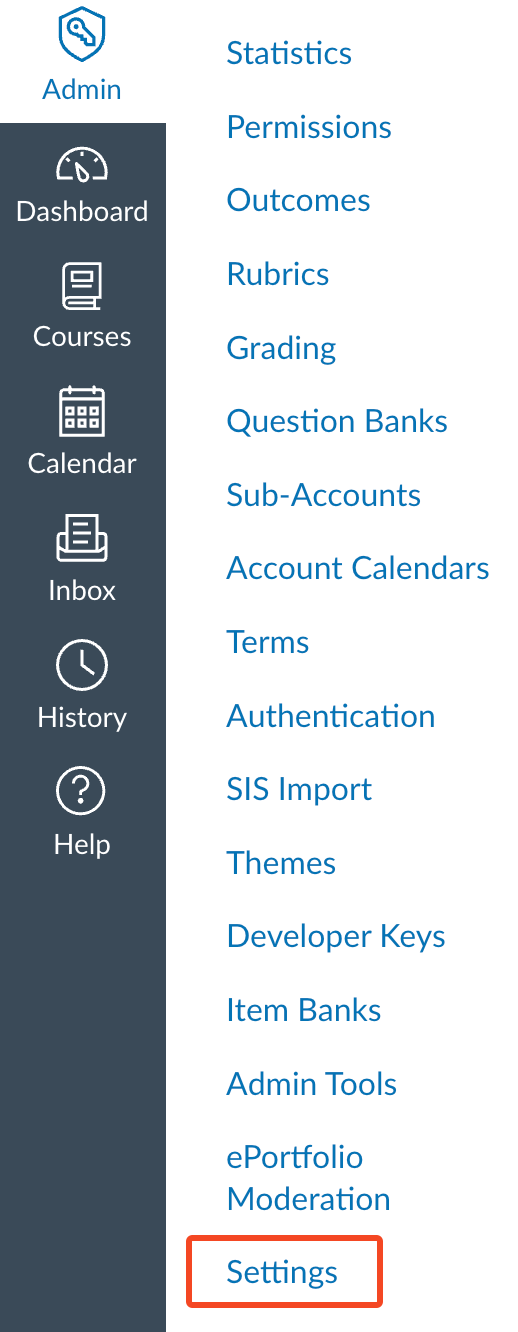
4. Select Apps tab, then click View App Configurations button.
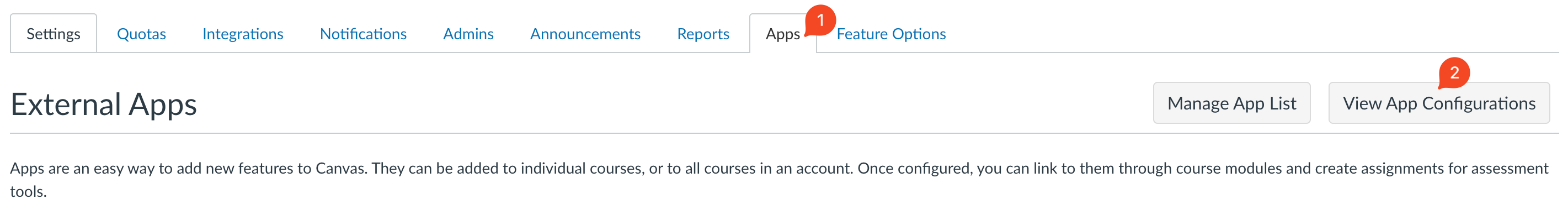
5. Click the + App button on the right-hand side of the screen.
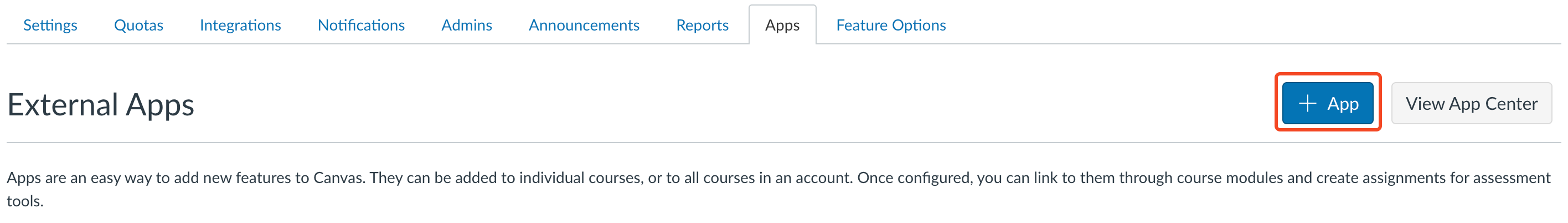
6. On the Add App dialog, enter the following settings:
a. Configuration Type - Select By Client ID
b. Client ID - Enter the value copied of Step 8 in Creating a Developer Key section
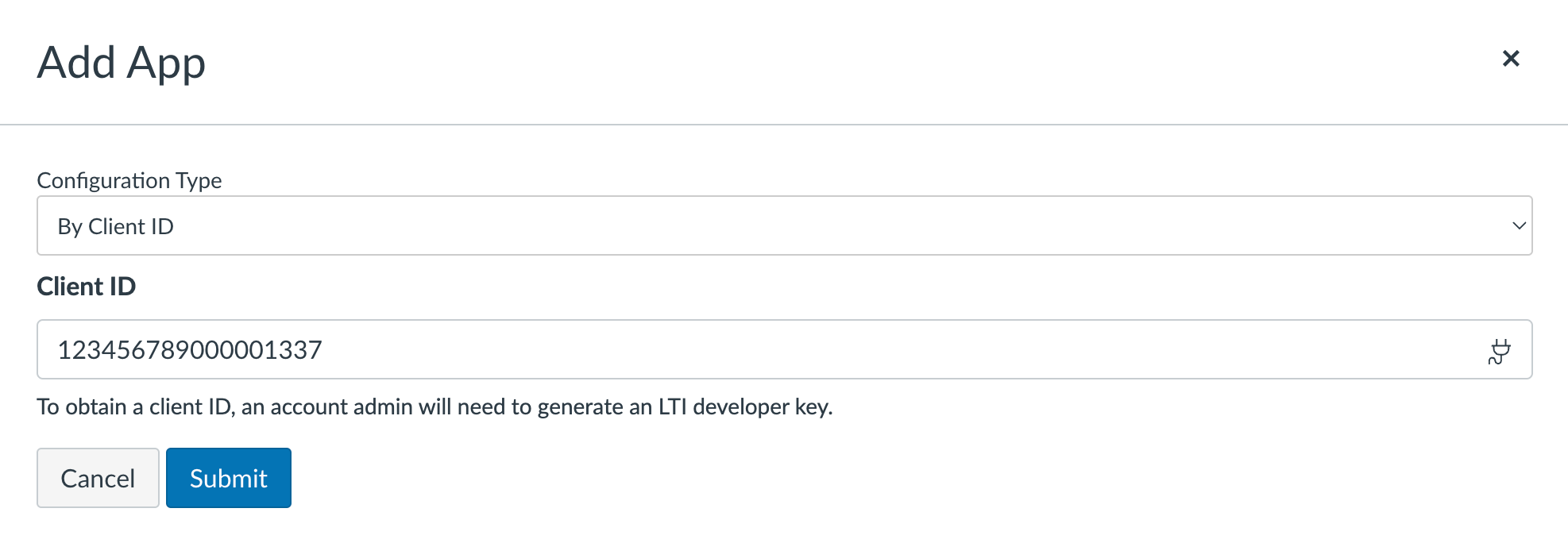
7. Screencastify LTI 1.3 App should now be installed. Your teachers should see Screencastify in Canvas and be able to embed Screencastify videos in their assignments and more without leaving Canvas.
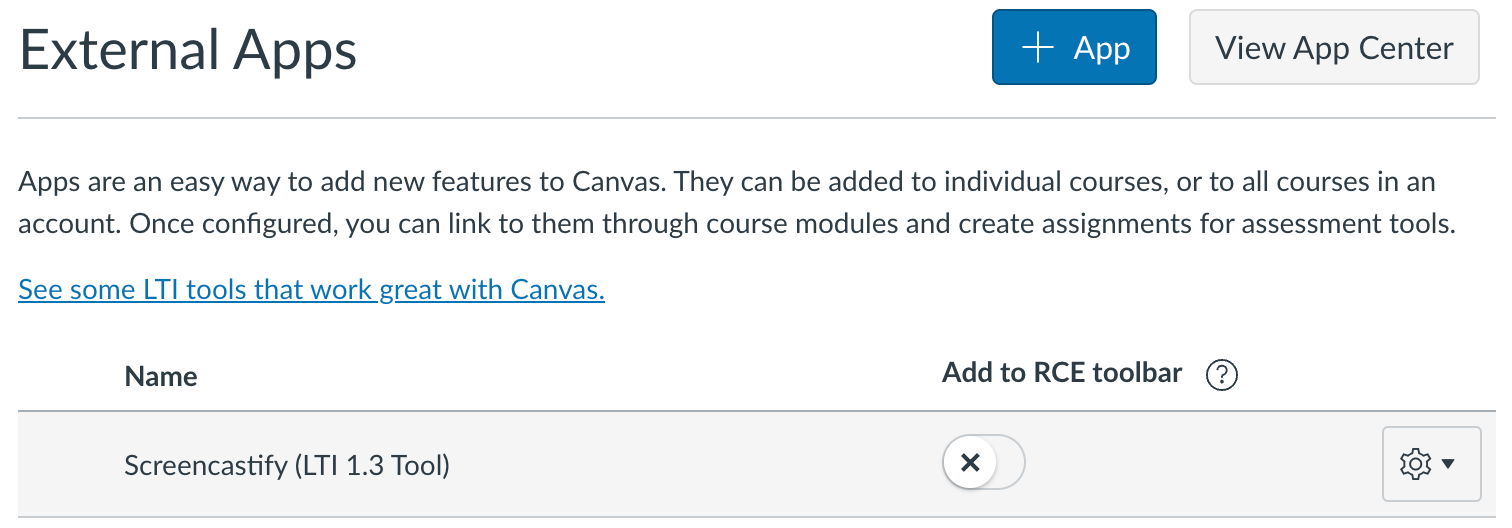
Want to learn more about the integration? Head to our blog post on the launch.
Questions? Please reach out to your Customer Success Manager or support@screencastify.com!
.svg)

.png)

