We all know that students are hungry for videos to watch. Many spend hours on Facebook, Instagram, Snapchat, TikTok, or WeChat being endlessly entertained - perhaps even more so while schools are closed.
But instead of only being passive bystanders and consuming the videos being created by others, why don't we give them authentic opportunities to share their thoughts and reflections with teachers and classmates?
That's where Screencastify Submit comes in!
With Submit, you can ask students to:
- capture their understanding of the mini-lesson you provided
- reflect on how much they've grown in a topic
- teach a classmate something they learned today
- share how they're feeling about learning from home
...and so much more!
As you're getting started with Submit, here are three sample assignments that we hope will inspire you.
1. Reading Reporter 📚 (ELA K-5)
Today, you are going to dig deep to ask and answer the hard-hitting questions about a new book!
- First, find a book to read - with someone at home or by yourself.
- Ask the tough reporter questions: who, what, where, when, why, and how.
- Record a video with your reporter update about the book!
2. Body Parts 💪 (Science PK-K)
Today, you will review your body parts by acting out a song!
- Play this video
- Record a video of you singing and acting out the video.
3. Fractions ➗ (Math 3-6)
Today, you are going to conduct a fraction hunt to find examples of fractions around your house!
- Look for an example of one half (1/2), one third (1/3), and one fourth (1/4).
- Make a video explaining where you found the fraction example and show what it looks like.
Remember:
- The denominator (the number on the bottom) tells how many equal parts the item is divided into.
- The numerator (the number on the top) tells how many parts you have.
Here's my best impression of a submission you might receive from your students 😜
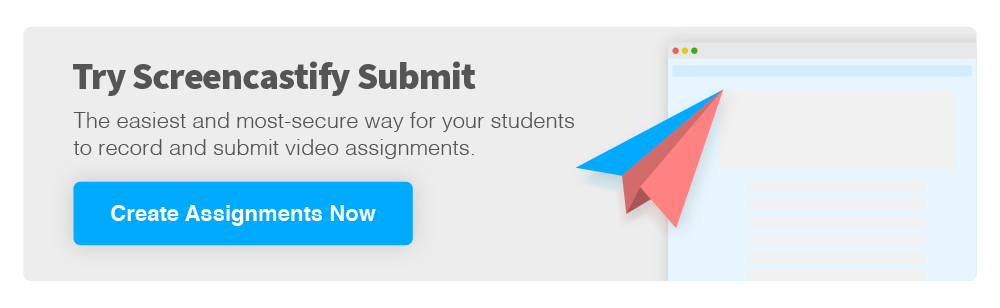
.svg)








