Have you heard? Your favorite browser-based video editor is making some noise. 🔊🔊
Our most recent update to Screencastify Edit brings all-new Audio Functionality. This new feature will give you the ability to adjust audio for a more consistent sound, ensuring your videos are more polished and your students hear your message clearly.
Related: Hear Henry Mann discuss more about the new Screencastify and what the future holds on EdTech Heroes!
Meet the Visual Audio bar
Use our new Visual Audio bar to quickly identify any large pauses or fluctuations in sound that could use an edit. And once you click the Visual Audio, you’ll see the Audio sidebar which features the volume slider.
This volume slider lets you adjust your video clips to increase the volume of quiet clips or decrease the volume of louder clips, while the Visual Audio bar will indicate any potential distortion with a white coloring at the peaks that show where the dial has been turned up to 11.

Step up your video’s audio
Audio functionality in Edit works with any video that has an audio, and lets you:
- Quickly get a visualization of your video’s audio waveform 👀
- Even out different volume levels across clips for a consistent sound ✂️
- Ensure students hear the most relevant parts of the video loudly and clearly 📢
- Lower the volume in irrelevant or distracting portions of the video 🤫
Just the beginning
We’re just getting started with our new Audio Functionality, and we can’t wait to hear about the difference it will make in your Screencastify videos! 🎉
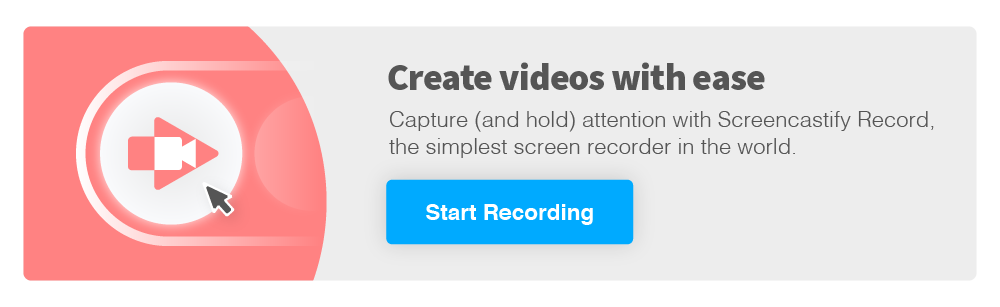
.svg)



