Our Ultimate Student Engagement ebook was written by educators for educators to empower teachers, students and even families to have the best classroom experience possible with the help of video!
Get tips on driving engagement with instructional videos while also learning ways to improve family engagement and how student-created videos can improve educational outcomes. Related: Learn nine instructional video techniques that drive engagement.
Download the full ebook below and read on to get just a few of the amazing ideas that you’ll find inside. ⬇️
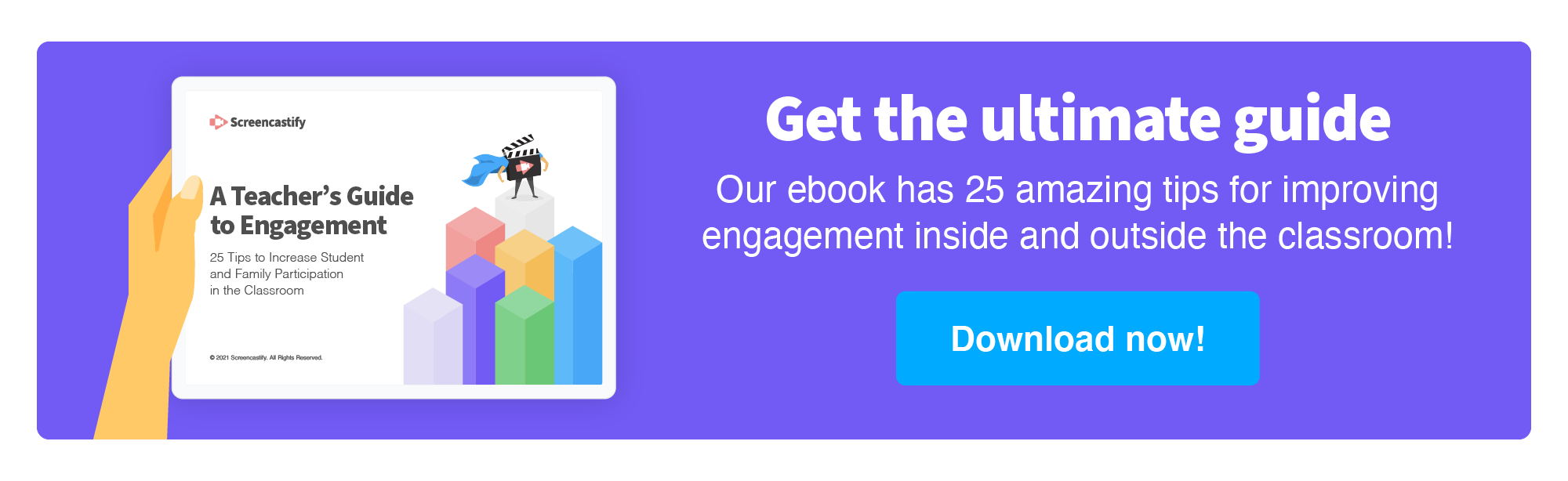
1. Add clarity to printed materials 📰
If you’re sending home printed newsletters or worksheets for students and parents, you can make the material more engaging by including video components. Create a video recap of the week for a newsletter or a bitesize instructional video and paste the QR code from Screencastify for access from any device!
2. Parent-teacher conferences 🎥
Keep a digital portfolio of student work or have students create a video summarizing their learning for the quarter or semester. Use these videos at the start of parent teacher conferences to keep students involved and in charge of their own learning.
3. Create a video library for FAQs 🙋
Do you ever find yourself answering the same questions over and over...and over? Use Screencastify to record video answers to some of your most frequently asked questions (by students, families, and staff), organize them into a folder and share the link.
4. Assignment explainer videos 🎬
Explaining assignments on video can engage both students and their families. When students are absent, or just need a refresher, videos are a resource they can always come back to. Parents and families can use these videos to give homework support and stay engaged, too.
5. Keep absent students on track 💻
Create short videos of your mini lessons to make sure that even your absent students don’t miss a beat! Record your screen and use drawing tools to make sure all students can understand the material. Then, you can use the editor to zoom and add text to make the information crystal clear.
6. Morning message 🌤
Build a classroom community with the routine of morning messages. Try using Screencastify to record and edit a quick morning message for your students each day. You can play the video in class and share it with any absent students so that everyone feels included and no students are left out.
Bonus: At the end of the year, use Screencastify Edit to put all of the videos together as a great memory for the kids!
7. Student reflection 🤔
How can you tell if students are really engaged in their independent work? Talk to them about their work in conferences! With traditional conferences, it can be tough to meet with every student every week. Use Screencastify Submit to have students record weekly videos reflecting on their independent reading.
8. Better tools for reading fluency 📖
Assessing reading fluency in the classroom doesn’t have to take hours of instructional time. Have students practice their fluency with Screencastify Submit. Create a Submit assignment including a screen and webcam recording and share it with your students. Students can click record and immediately get started screen recording themselves reading the passage. They can also always go back and listen to the recording and assess their own fluency, too!
9. World explorers 🗺
Create global citizens with just a couple clicks! It might take a while (and cost a lot) to take students on a trip across the globe. With Screencastify, students can explore different parts of the world on Google Maps and other sites and record video of their digital exploration and share what they learn.
Bonus: Store these in a shared folder so that students can check out their friends’ videos and visit somewhere new whenever they want!
10. Exemplar library📚
Help students stay on track by showing them what you expect their end product to look like. Create a screen recording walking students through an exemplar that they can continuously refer back to and check against.
Start recording now!
Install Screencastify in just seconds and begin your journey to better engagement for students and their families now!
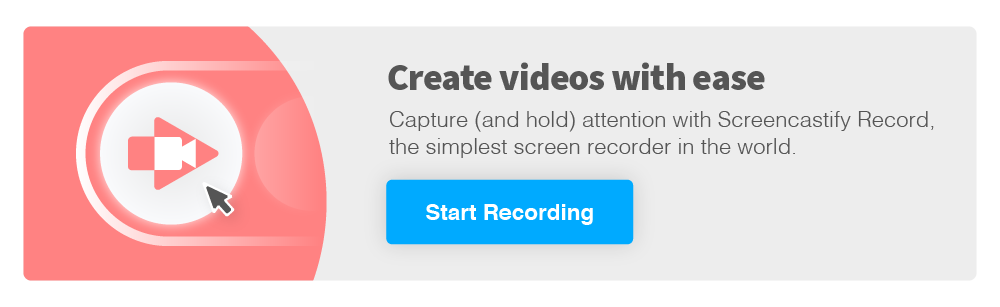
.svg)



